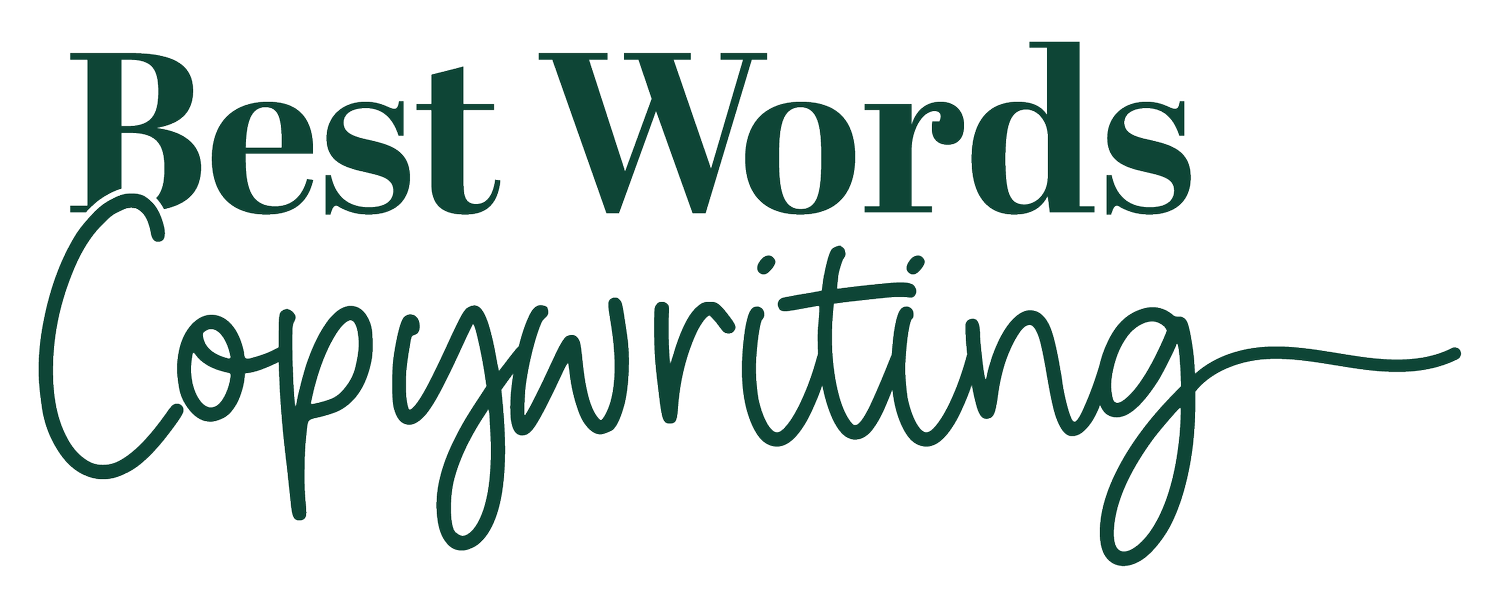Business tools that work. What I use and recommend
Technology. Love it or not, it’s a big part of our lives as solo business owners. Bigger than we think.
This post started as a simple list of my top tech tools. When I began writing, I was absolutely amazed at how many names I’d written down. I don’t even consider myself to be a techie person, far less a digital native.
I enjoy trying out new tools, but I quickly move on if the learning curve is steep and I can’t find a YouTube tutorial. I haven’t cracked my perfect tech stack yet, but what follows is a selection of practical, easy-to-use tools I rely on.
“Technology is anything that wasn’t around when you were born.”
Here they are, my top twenty.
My five workhorses
Let’s start with the five tools I consider essential. These are the ones I happily pay for because I couldn’t work without them. Using them in combination, I’ve managed to automate some of my processes too. Time saved is always a bonus.
Squarespace
What can I say? WordPress wasn’t for me and I really tried. In contrast, Squarespace is so simple to use. I love it. It’s possible to build a course and to send invoices in Squarespace, but I’ve yet to do so. The idea of having everything in one place is attractive but also scary. Business Plan €204/year.
MailerLite
I’ve spent a lot of time and energy learning about email marketing and automations so I’ll be working with MailerLite for a while now. Growing Business Plan €108/year.
Zoom
I rely on this for client calls, recording them and recording myself. I use it with the free version of Fathom AI Notetaker for pretty accurate transcripts. Workplace Pro €149.99/year.
Thrivecart
This was a big decision to make as there are so many course building options out there. I’m considering an upgrade to the next tier to handle VAT. $495 lifetime licence.
TidyCal
A budget-friendly alternative to Calendly. TidyCal links with Stripe for payments and allows for all sorts of bookings, even multiple sessions. $39 one-off payment, I paid $29.
Bonus tool: Zapier
What even is Zapier? I’m still not sure, but it connects different tools so they work together. It sounds complicated but is incredibly easy. I use it to link my calendar bookings to email automations. FREE – 100 tasks/month.
Pricing is always a pain point for small businesses. With domain hosting included, I’m looking at nearly €500 a year just for the essentials.
Writing & Editing
One of the biggest challenges with tech is deciding whether to stick with what you know or switch to something new. I’ve been weighing this up with my writing and editorial tools.
Do I stay with Microsoft 365 for Business or do I jump ship to Google Workspace? Most of my clients, and my human proofreader, are Word users, reluctant to change.
But using Google Workspace would give my access to video recordings of meetings. So, in theory I could drop Zoom... A dilemma.
For me, it all comes down to Word vs. Docs. There are so many features in Word I rely on and use all the time: Read Aloud, Transcribe and Word Styles. For now, I’m sticking with Office.
For some quick analysis of your writing, I recommend VocabKitchen. Add in your words and get feedback on text complexity using the CEFR as a reference.
For a deeper dive into text-checking tools, read Julie Moore’s blog post, Text checkers: an overview. As both a writer and a lexicographer for ELT, Julie is an expert.
Writing isn’t just about typing into documents. Sometimes I get stuck, and I need a bit of help to get going again. I use some audio tools to kickstart my ideas: WhatsApp voice notes and MS Sound Recorder.
If you’re curious about what I do with them, check out my blog post From voice to words, where I talk you through the process.
AI Writing Tools
It’s impossible to talk about tech and writing without mentioning AI. I don’t use it to generate text, but I do for:
Summarising
Analysing
Ideation
Planning
Proofreading (not as good as human eyes for sure)
Asking for feedback on my own writing (you’d be surprised how helpful this is)
Right now, I’m testing Magai ($19/month), which gives access to a selection of AI tools.
Does it work better than ChatGPT or any other free tool? I’m not 100% sure, but it’s a great way to test drive different models.
SEO & Analytics
I could write a book about SEO tools and by the time I finished, five new ones would have appeared. But here are my go-to options:
SEO Meta in 1 CLICK
This extension is one reason I use Chrome as my browser. It lets me check a webpage’s SEO details instantly, in a click. Details like titles, descriptions, headers, images and links.
Keyword Research
Whenever I mention SEO; people ask about keywords. Of course, they’re important, but only part of the picture. For keywords research I use:
Keywords Everywhere
KeySearch
Both are affordable (I’m on legacy pricing) and provide basic keyword data like search volume and difficulty.
They don’t offer deeper insights like search intent, but premium tools such as SEMrush or SERanking, are pricey. If I have more SEO copywriting work in the future, I’ll go for one or the other.
Google’s Free SEO Tools
Google Search Console Tracks your website performance and search rankings. Read Nikki Pilkinton’s blog post about What Google Search Console can do for your website to learn more. She is my SEO expert of choice.
Google Analytics Helps you understand who’s visiting your site, how they found you and what they do once they’re there.
Design & Images
I am not a designer. I loved working with design teams in my publishing days, but I didn’t come away with any actual design skills. I’d love to outsource this side of my business, one day. In the meantime I use:
Canva Pro
Yes, the free version is great, but paying for Pro (€110/year) has some advantages:
Resizing designs
Background removal
Saving templates
Do I find Canva easy? Not always. Do I need 130+ million images and graphics? No. But I’ve got so many templates and designs there now, I feel a bit tied.
Google Docs for Workbooks
I’ve been using Google Docs to create workbooks recently. So much faster than Canva. If you’re tempted, Dama Jue’s mini course on making branded, fillable workbooks is such good value at $9. A great introduction.
Snipping Tool (Microsoft)
A free app that takes quick and easy screenshots.
TinyPNG (Free)
Compresses images for online use while maintaining the quality.
Deposit Photos (AppSumo deal)
I bought a 100-image pack years ago and still have images to download. It’s worth keeping an eye out for special prices.
Website Revamp
A huge part of my Website Revamp course is providing friendly focussed feedback to my participants. On their words and the structure of their website and pages. I’ve found the following freebies to be exactly what I need.
GoFullPage
Another Chrome extension. GoFullPage takes a screenshot of a website, even the longest pages. You can save as an image file of a PDF and add comments.
GlooMaps
Create a visual sitemap of your existing website – or plan out the revamped version. Really easy to use and to download your sketch.
Loom
Although the free plan has a play length limit of 5 minutes per video, that’s enough time to record and explanation of a quick walkthrough of a website. Again it’s a Chrome extension, just plug it into your browser.
Edit Anything
Let me mention one more Chrome extension – the last one. This nifty tool lets you ‘edit’ any website onscreen. I’ve got no idea how it works, but I use it to show the changes I’d make to website copy, LIVE.
Adobe Acrobat Reader
Video feedback doesn’t work for all clients, and sometimes you want to say more than is possible in a short video. Adobe mark up is perfect for giving more extensive feedback and comments. Easy to use, clear to read.
Final thoughts
My tech collection has grown organically. Some tools I love and I keep them in my collection. Others I’ve tried but just not felt the love. And there are even a few tools I’ve purchased and never used. Annoying.
My advice for selecting tools?
Build your collection slowly as your business grows.
Focus on tools that really save you time and effort.
Don't feel under pressure to use what everyone else uses.
Consider cost but also how much time the right tool can save you.
Take advantage of free trials before you make any purchases. That has saved me cash.
Tech tutorials are your friend. The best tools come with How-to videos and YouTube usually has an answer!
What’s in your tech stack? Drop me a line to let me know.
Want to know more about the tools I use for website projects? Website Revamp opens for registration in April 2025. Join a supportive group of language teaching professionals and get the structure, feedback and encouragement you need to make your website work harder for your business.